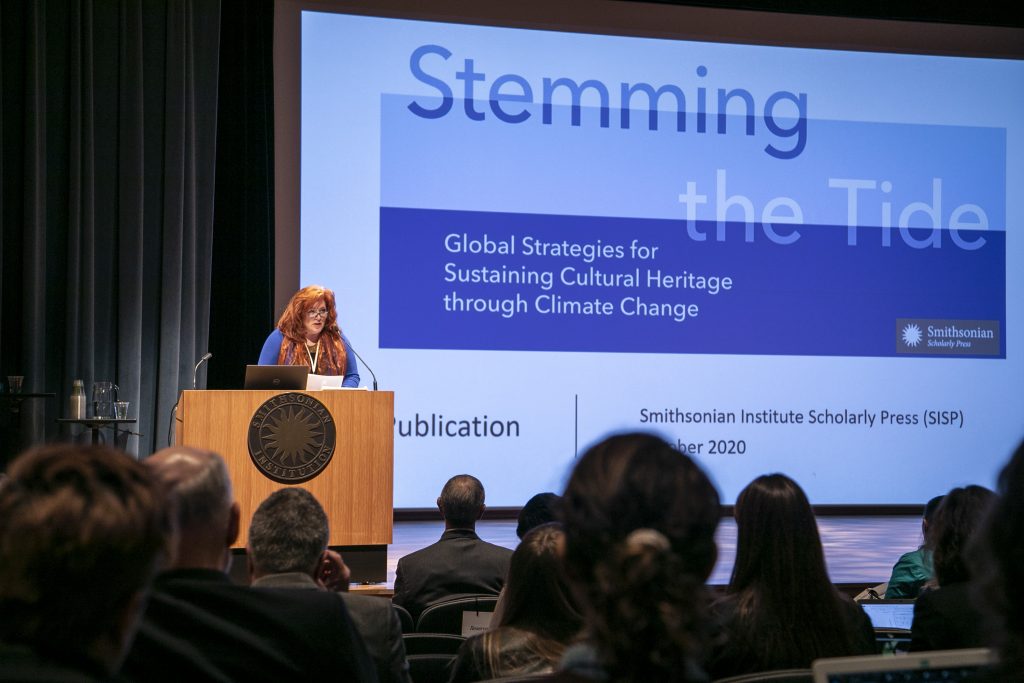
Thursday, April 2, 2020
From the comfort of your home through FreeConferenceCall.com
How to join the WCG April meeting
Virtual Reception from 5:00pm to 5:30pm – Discuss your coping mechanisms and encouraging stories of conservation during social distancing.
Presentation from 5:30pm to 6:00pm – A Call to Climate Action for Cultural Heritage
A recap of the symposium presentations, breakout sessions, and public dialogue event for “Stemming the Tide: Global Strategies for Sustaining Cultural Heritage through Climate Change.” This two-day professional event for Cultural Heritage professionals occurred on March 5-6, 2020, and was hosted by the Smithsonian American Art Museum (SAAM) in collaboration with the Smithsonian’s National Collection Program (NCP), ICOMOS, IIC, and AIC; with breakout sessions hosted by six Smithsonian units.
Presented by Amber Kerr, Chief of Conservation, Smithsonian American Art Museum, Lunder Conservation Center
How to join the WCG April meeting
Note: You DO NOT need to create a FreeConferenceCall.com account to join the meeting. You DO need to enter a name and email when you join so that you can participate in chat and in the Q&A discussion. In WCG testing, freeconferececall.com did use the emails participants entered to send follow up emails about creating freeconferencecall.com accounts.
What you need:
- Host’s online meeting link and/or online meeting ID (desktop application only)
- Online meeting ID: wcg0
- Online meeting link: https://join.freeconferencecall.com/wcg0
- If you are dialing in for the audio portion (recommended), have the dial-in number and access code ready
- Dial-in number (US): (425) 436-6395
- Access code: 496325#
To join with the desktop application (recommended):
- Launch the FreeConferenceCall.com desktop application (which you have to download from the website)
- Click Join and enter your name, email address and the host’s online meeting ID.
- Join the audio portion of the online meeting by first clicking Phone on the Meeting Dashboard. Then click Telephone and call the dial-in number and enter the access code followed by pound or hash (#) or Mic & Speakers and Connect Now to connect through VoIP.
To join with Web Viewer (no download necessary):
Internet Explorer and Safari do not support video and VOIP. Chrome and Firefox recommended.
- Open the online meeting link in a browser to load Web Viewer.
- On the Web Viewer pop-up window, enter your name and email address and click Join.
- Click Phone and/or Camera on the Meeting Dashboard then follow the prompts to connect with audio and/or video. You will be placed on hold until the next participant arrives.
In testing WCG has found the following:
The order of lowest barriers/ fullest participation:
- On web, Chrome Browser (plus computer audio or call in)
- On web, Firefox browser (plus computer audio or call in)
- Call in audio only (but won’t see slides)
- Mobile app or desktop app
For additional assistance connecting to the meeting text “Help” to the Dial-In number. Message and data rates may apply.
Memberships are $35 for professionals and $25 for students.
WCG just celebrated 50 years of supporting and promoting art conservation in both the DC metro area and worldwide.
Membership contributions go toward supporting our next 50 years of programming and advocacy.